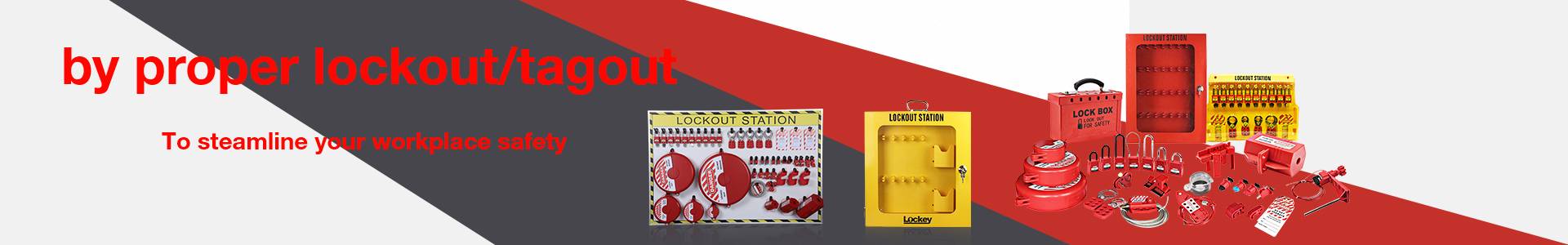General requirements for electrical locking
Interlocks and DCS switches cannot be used to isolate electrical energy. Switches used to drive motor control circuits/relays (e.g. pump on/off buttons) are not allowed to be used to isolate electrical energy. The exception to this rule is when the electrician needs to stop the pump at the locked on/off button before disconnecting the electrical switch in the MCC room.
If electrical locking is required, the main authorized employee must perform the following: ask a qualified electrician to disconnect the corresponding switch (or circuit breaker). A qualified electrician pulls it out. The electrician must not remove the fuse if the area worker is not on site to confirm the proper disconnect point and to confirm that the equipment has been turned off.
The removed fuse must be placed in the fuse pack, wrapped around the lock and locked to the disconnect switch handle. The collective lock and Lockout tag are locked on the disconnect switch handle. Remove the lock on the device start switch, try to start the device by starting the switch, and lock the switch.
If an electrician needs to perform other tasks than just pulling out a fuse, they need to perform the following requirements:
Equipment above 480 VOLTS: Personal locks must be attached to electrical disconnects when electricians are working on equipment.
Remove and install wires at any voltage: Personal locks must be attached to electrical disconnecting devices when electricians are working on equipment.
For any of the above operations, the employee is primarily authorized to use the lock block lock and Lockout tag on the disconnect device.
Electricians attach special Lockout tags to disconnect devices to describe any job other than pulling out a fuse. The tag remains on the disconnected device until it is ready to be used again and can only be removed by an electrician himself. Once the electrical work is complete, the electrician can remove the lock from the disconnecting device. Note: All special messages Lockout tags can be removed only after all jobs have been completed.

Post time: Mar-19-2022